There are two snippets of code you can add to your blog.
The first is the actual tracker which identifies your blog by name and keeps track of all view data. It is required if you wish to participate in the monthly Biblioblog Top 50 rankings.
The second is an optional widget which displays a QR code that links to where the post is archived on The Biblioblog Reference Library (and if it hasn’t been archived yet, or if it’s on a page that isn’t an article displays a QR Code to your blog’s archive instead):
The tracker. |
The archived QR code. |
If you are able to post Javascript (Blogger, self-hosted WordPress, etc.) all you need to do is include the following somewhere in your page’s template where it will be seen every time someone views your blog (such as on the sidebar):
For the tracker:
<script src="http://bibliobloglibrary.com/blogtag.php?type=js" type="text/javascript"></script>
For the archive code:
<script src="http://bibliobloglibrary.com/archivetag.php?type=js" type="text/javascript"></script>
Q: What if you’re hosted on WordPress.com or some other system that does not allow Javascript?
A:If you’re hosted on WordPress.com or another service that does not let you post Javascript, you’ll need to create a Text widget somewhere and add in the following:
(UPDATED Jul 9th; everything below is working)
For the tracker:
<a href="http://bibliobloglibrary.com/"><img src="http://bibliobloglibrary.com/blogtag.png"/></a>
For the archive code:
<a href="http://bibliobloglibrary.com/"><img src="http://bibliobloglibrary.com/archivetag.png"/></a>
Q: What if the above doesn’t work? (Patheos bloggers, or through Networked Blogs, for example.)
A: Other blogs like Patheos actually scrub out XHTML/HTML5 syntax, or will view your blog through a frameset so that it won’t register properly. Simply use the snippets below:
(UPDATED October 2012. Working.)
For the tracker:
<a href="http://bibliobloglibrary.com/"><img src="http://bibliobloglibrary.com/blogtag.png?blog=X"></a>
For the archive code:
<a href="http://bibliobloglibrary.com/"><img src="http://bibliobloglibrary.com/archivetag.png?blog=X"></a>
(Where X is your Blog’s ID number.)
Q: Yikes! I’m getting the “NOT RECOGNIZED” logo. How can I fix this?
A: First, make sure you’re on the Complete List, as if you’re not it won’t work. I’m working as fast as I can to get everyone back on the list, but it’s slow going. If you are on the Complete List, try force-refreshing your web browser (generally this is done by holding down the [shift] key and clicking “reload”). If that doesn’t work, contact me.
If you have any further questions, please direct them my way, or leave a comment here.
–The Reference Librarian
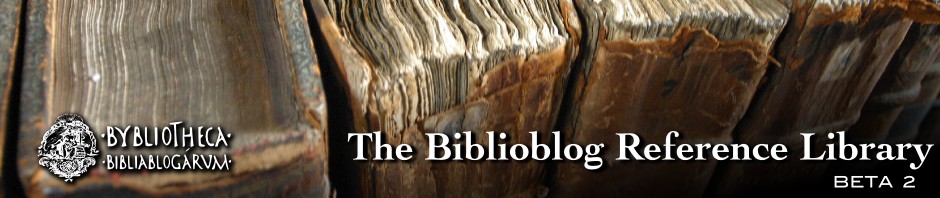


Pingback: The New Biblioblog Ranking Tracker « The Biblioblog Top 50
I’m not seeing the QR code despite adding both Javascript codes to a sidebar widget on my self-hosted WordPress blog, and checking that the post is already in your library.
Pingback: The New Top 50 Script and Reference Library is (sort of) Active | Unsettled Christianity
well i posted the code in a text box. two of them in fact. but i dont know if i did it right or even what they are supposed to do aside from linking to the top 50 page
I have a wordpress hosted blog. I can get the tracker to work as a text widget (I see the logo and it has my blog’s name in it), but not the archive.
Thoughts?
Also when I am on the Biblioblog Top 50 home page the archive logo does not appear, but when I go into the specific post
http://biblioblogtop50.wordpress.com/2011/07/05/the-new-biblioblog-ranking-tracker/
It shows up. Something is wonky (and it could very well be me).
@Jim: It’s looking good on my end. 🙂
@Peter & @agathos: Aye this is a feature, not a bug. 🙂
The QR code will only display on an *individual* post that is archived. As agathos noted, you won’t see the QR code on the main page of the blog here, but if you view the individual entry the code displays.
To make this a bit more elegant, I’m going to add in another bit to the script tonight so that if it *is* on a blog it recognizes, but does not have that exact page in the archive yet (i.e. if it hasn’t been crawled, or if it’s the blog’s main page,or if it’s a search results page) it will display a QR code for the blog’s profile instead.
Peace,
-Steve
Is there live rankings?
um… are…there…living rankings?
Hehe aye the “live” rankings board is here:
http://bibliobloglibrary.com/rankings
Peace,
-Steve
I bow to your greatness.
Congrats, Joel, on being #1 yet again, at least for the moment. I told you I would be much higher up on the new system. Now I just have to nudge Scott out of the way and I will have a clear run to challenge Jim for #2.
I see Jim has now faded from the race, or maybe withdrawn himself, leaving me as #3 still just behind Scott, and Joel way ahead of the pack. And one of my posts is #1 post, although nothing to do with biblical studies.
Sorry I’m slow, it’s the end of the marking season at the end of a busy semester, and my mind is all fugged up. What does the code do? Why should I add it?
PS you need to start at the beginning, what is a QR code?
By the way, is it a coincidence that your top four are the four of us who have commented here?
peter you’re just so deluded.
I’m not a code guy so please forgive my ignorance but the archive logo is not showing up on single posts on my site either.
Also the ‘real time’ blog ranking has me at 259 views for the day while WordPress has me at 497. It’s just my guess, as again I don’t know this stuff, but wouldn’t WordPress have more accurate counts of traffic on their sites? Especially when they can break it down by post views?
OK… cancel that first part! I went to some older posts and it is now there. You were right! I humbly prostrate myself before your greater computer knowledge. 😉
But the numbers are still way off as far as I can tell.
Hehe s’ok. The hit counter is a bit different from the WordPress hit counter which I also believe keeps track of things like feed hits as well (which unless you put the snippet in your feed, it won’t get those hits). It’s also known to be a little “liberal” in its counts compared to other services like Google Analytics.
It counts one “hit” as a unique view for a single page per person per hour.
So let’s say that in the course of an hour, someone visits your blog’s main page and navigates back and forth from there to two articles before visiting your blog’s main page again. Since they viewed 3 pages in total (even they possibly viewed each page more than once), it would count that as three “hits” (the main page, and both articles).
Peace,
-Steve
So we can put this code in our feeds and ramp up our ratings that way? Don’t tell Jim West!
So wouldn’t someone looking at three different articles be three different hits, as opposed to unique visitors to a page? I mean, if you are that interesting to someone that’s not necessarily a bad thing!
@Tim: No problem. 🙂 I have a mini-FAQ about it here. http://bibliobloglibrary.com/qr-codes and Wikipedia has a pretty good article on the subject, too: http://en.wikipedia.org/wiki/QR_code
In essence, a QR Code is a type of 2-dimensional bar code which is popular with smart phones right now as they can represent web addresses. All you need to do is scan the code on your iPhone or Blackberry and it’ll load the page it represents right to your device’s web browser without having to type anything out on a tiny keyboard. Each QR Code from the widget points to the article or blog’s page on the Library and indicates if it has been archived.
Other than that if mobile devices aren’t your thing, it’s simply a bit of fun so the QR Code snippet is purely optional (it doesn’t track hits like the tracker snippet).
Oh, are they called QR codes, great. But I still don’t really understand what I have to do, or why I have to do it…
Posted the content to wordpress but getting the ‘Not recognized’ image. Just an FYI.
It should be working for you (and everyone else) soon, I promise. 🙂
The list is daunting in its length.
Peace,
-Steve
Hi Steve. When I copy the HTML onto my Patheos blog, which is non-self-hosted WordPress, and then save the widget, it automatically changes the HTML so that the letters “img” are all that remains in the middle brackets. Any suggestions?
Hmm, sounds like they have their WordPress install scrubbing all images ending in .php. Give me 15 minutes and I’ll have a fix. 🙂
Peace,
-Steve
Alright, that should do it. I now have the scripts masquerading as regular-old pngs. Take a glance at the updated snippet above and tell me if that works.
Peace,
-Steve
Thanks, Steve. The final slash after the image’s address seems to have been the problem. When I removed that it worked fine. Can you let me know if removing that has caused any issues? If not, then I will share this fix for Patheos blogs on my own blog.
Thanks again for doing this!
James
Success! I’m getting data from your blog now. 🙂
Feel free to install the snippet to your old blog, too. The system will track them individually, but it will still keep track of what articles people are reading and the traffic that comes from the Library as well.
Peace,
-Steve
Good idea! It also occurred to me that if you were to make a more subtle tracker that could be included in a blog’s template at the end of each post in its RSS feed, your system might have the potential to incorporate data from those who read via feed readers like Google Reader and not just directly on the site.
Actually, never mind about that last point – presumably the tracker would show the Google Reader site as the source and so wouldn’t help with tracking blog views.
Aye the referrer wouldn’t work as it stands now, but I’m sure I could figure out a workaround where someone could add in their id or something manually. I’m already developing one for the Library’s RSS feed to see who’s reading what there, but it still needs work. 🙂
Peace
-Steve
Pingback: Snazzy New Feature on The Biblioblog Reference Library « The Biblioblog Top 50
Pingback: Patheos Blogs in the Biblioblog Top 50 | Exploring Our Matrix
Currently have a “This Blog is NOT Recognized” picture showing up. I don’t know if this has anything to do with it, but nearemmaus.wordpress.com is now http://www.nearemmaus.com. Does that need to be updated?
Yep, that might be it. Let me investigate.
Peace,
-Steve
It works now. Thanks!
Pingback: Tracking Icon Installed | The Biblioblog Reference Librarian's Desk
Pingback: Biblioblog Rankings (by The Biblioblog Library) – July 2011 « The Biblioblog Top 50
Pingback: Biblioblog Rankings (by The Biblioblog Library) – August 2011 « The Biblioblog Top 50
MandM are getting a “This Blog is Not Recognised” result also.
What gives? We were fairly consistently in the top 5 under the only rankings.
Currently all of the blogs on the main Biblioblogs list are included in the Library index with a couple of others added here and there. MandM was under the Related Blogs list, and hasn’t been re-added yet.
However, I’ll be opening up new additions to the Library very soon so we can get it back on the list.
Peace,
-Steve
I installed the code, why don’t I appear to be listed in, say the top 50 list?
Sorry, here’s my blog address for real: jrdkirk.com
If memory serves, I think you might be categorized oddly. Let me set you up with a beta user account and we can see if that’ll fix it.
Keep an eye out for an email from me some time today.
Peace,
-Steve